
Many roads lead to the BIOS. A simple keystroke at the right moment, while the system is booting, will get you into the BIOS. If you have a newer Windows computer, maybe one that came with UEFI BIOS, you can enter the BIOS even more easily. To save you the guesswork, we have compiled all the different ways how you can enter the BIOS.
Note: Inside the BIOS you can change many basic computer settings, like the boot order, system time and date, or enabled hardware components. That’s why the BIOS (basic input/output system) is also known as “Setup”.
How to Get Into the UEFI BIOS
Newer computers just boot too fast. Thus newer versions of Windows feature an easier way to access the BIOS, but you first have to boot into Windows.
How to Enter the BIOS on Windows 10
Go to Settings (Windows + I) > Update & Security > Recovery and under Advanced startup click Restart now. Note that this will actually restart your computer.
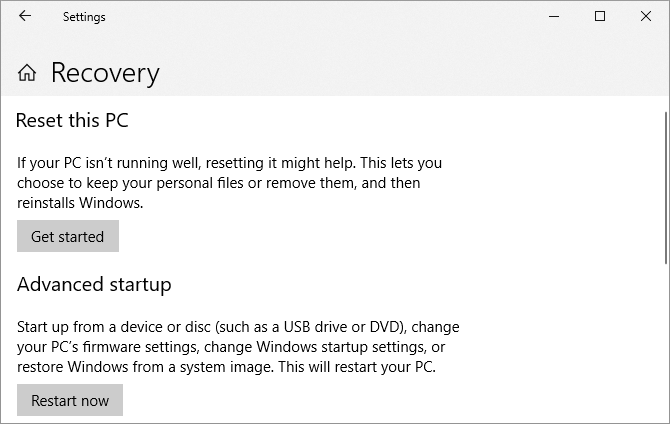
When you restart using advanced startup, you’ll first get to choose your boot options. On the screen that comes up, go to Troubleshoot > Advanced options > UEFI Firmware Settings and click Restart, which will boot straight into your UEFI BIOS from Windows 10.

How to Enter the BIOS on Windows 8 or 8.1
We have previously dedicated an entire article on how to access the BIOS in Windows 8.
To summarize: Open the Charms bar, for example by pressing the key combination Windows + C, click the Settings icon, and select Change PC settings in the bottom right. Within PC Settings, navigate to the General tab and click Restart now under the Advanced startup header.
In Windows 8.1, the steps are slightly different. Within PC Settings navigate to the Update and Recovery tab, then go to Recovery, and finally click Restart now under Advanced startup.

Alternatively, hold the Shift key while you click Restart in the Shut Down menu.

The computer will restart into boot options, which include the UEFI BIOS. Like on Windows 10, go to Troubleshoot > Advanced options > UEFI Firmware Settings and click Restart to boot into your BIOS.
How to Access the BIOS on an Older PC
If you’re still using Windows 7 or an earlier Windows version, you’ll have to employ the traditional way of entering the BIOS, i.e. wait for the right moment and hit the right key.
What Is the Right Moment to Enter the BIOS?
The right moment is sometime between powering on the computer and before the operating system is launching. The window is so narrow because the BIOS essentially only initializes your hardware, before handing over to the bootloader, which boots the operating system. Once the operating system is starting up, often indicated by the display of the respective logo, you missed the moment.

You might see a message that indicates the right moment. It most likely says something like “Press <Del> to Enter Setup”, meaning it also reveals which key to press.

In the absence of such a message, the right moment generally is when you see manufacturer logos, prior to the booting of the operating system. And the easiest way to not miss the time when you can enter the BIOS is to press the right key even before you power on the computer and hold it until the BIOS comes up. If that doesn’t work, you’re not pressing the right key or something is broken.
What Is the Right Key to Enter Setup?
As you already gathered, it depends on your hardware. More specifically, it depends on the motherboard the BIOS is located on.
Common keys to enter the BIOS are F1, F2, F10, Delete, Esc, as well as key combinations like Ctrl + Alt + Esc or Ctrl + Alt + Delete, although those are more common on older machines. Also note that a key like F10 might actually launch something else, like the boot menu. The exact key or key combination depends on your computer manufacturer and model.
You can proceed with trial and error until you find the right key, press multiple different keys at once and get lucky or consult the list below.
Acer BIOS Keys
The most common keys to enter Setup on Acer hardware are F2 and Delete.
On older computers, try F1 or the key combination Ctrl + Alt + Esc.
If your computer features an ACER BIOS, you can restore the BIOS to bootable settings by pressing and holding the F10 key. Once you hear two beeps, settings have been restored.
Asus BIOS Keys
As with Acer, the most common key is F2.
Depending on your model, it might also be the Delete or Insert key, and less commonly F10.
Dell BIOS Keys
On a newer Dell computer, try the F2 key while you see the Dell logo.
Alternatively, try F1, Delete, F12, or even F3.
Older models might use Ctrl + Alt + Enter or Delete or Fn + Esc or Fn + F1.
HP BIOS Keys
Keys most commonly used on HP machines to enter setup include F10 and Esc.
On some HP computers F1, F2, F6, or F11 will open the gates to the BIOS.
On HP Tablet PCs F10 or F12 will get you into the BIOS.
HP has compiled information on its BIOS here.
Lenovo BIOS Keys
The F1 or F2 key should get you into the BIOS.
Older hardware might require the key combination Ctrl + Alt + F3 or Ctrl + Alt + Insert key or Fn + F1.
If you have a ThinkPad, consult this Lenovo resource: how to access the BIOS on a ThinkPad.
MSI BIOS Keys
If you know that your computer is using an MSI motherboard, then the key to trigger the BIOS most likely is the Delete key. You might even notice a message saying “Press Del to enter SETUP”.
On some MSI motherboard models, the key to access the BIOS will be F2.
Sony BIOS Keys
On a Sony VAIO, F2 or F3 will get you into the BIOS, but you can also try F1.
If your VAIO has an ASSIST key, try to press and hold it while you power on the laptop. This also works if your Sony VAIO came with Windows 8.
Toshiba BIOS Keys
Your best bet is the F2 key.
Other candidates include F1 and Esc.
On the Toshiba Equium, F12 will enter the BIOS.
Toshiba also has more detailed instructions on how to access the BIOS.
Others
Unfortunately, there is very little consistency. Neither do computer manufacturers always use the same motherboard manufacturer nor do motherboard manufacturers consistently define the same key for entering the BIOS. If you want a definite answer on which keys to press to enter Setup, you have to search for the exact model of your computer’s motherboard.
Did You Manage to Enter Your BIOS?
If none of the keys mentioned above work, the issue might be your keyboard or rather the lack of keyboard drivers before the computer boots up. Try another keyboard and/or port. For example, if you’ve been using a USB keyboard, but your PC also has a PS/2 port, try a PS/2 keyboard instead.
Once you have access to the BIOS, you might want to reset your BIOS to default settings.
Read the full article: How to Enter the BIOS on Your Computer
from MakeUseOf http://bit.ly/2VpH4fV
via IFTTT
123.hp.com/setup 3833
ReplyDeleteNice Blog, Do you require an HP printer setup for your Mac system? There is an automatic printer installation method in some of the versions of the Mac operating system. The automatic installation of the printer will work for the newest models of the printer.visit the HP Officejet Pro 8600 setup
ReplyDeleteA Tech Gadget lover…! Wanderlust of Nature by heart and a tech-savvy by habit.... I have written and reviewed blogs on many products. As a keen neophyte, I love to discover new Products and their plus points… Get in touch… Or drop in your queries.
ReplyDeleteMy blogs:
Roku.com/link
Roku.com/link create account
Roku.com/link activate account
Roku.com/link activate
Roku.com/link activation
Roku.com/link code
Roku.com/link setup
Roku com link
Roku com link activate account
Roku com link account
Roku com link create account
Roku com link setup
Roku com link code
Roku activation code
Roku is one of the important trailblazers in the streaming world. It’s brand strength has attained vast development since its inception. Attach the Roku player or Roku streaming stick to the TV on the basis of given guidelines in the Roku website. It will be a world of good if you have the Roku device connected with the internet.
ReplyDeleteBlogs:
Roku.com/link
Roku.com/link create account
Roku.com/link activate account
Roku.com/link account
Roku.com/link activate
Roku.com/link activation
Roku.com/link enter code
Roku.com/link setup
Roku.com/link code
activate Roku.com/link
www.Roku.com/link
Roku com link
Roku com link create account
Roku com link activate account
Roku com link code
Roku com link enter code
Roku com link activate code
Roku com link account
Roku com link activate
Roku com link activation
Roku com link setup
activate Roku com link
activate Roku com link code
hp officejet pro 8030 setup
ReplyDeletesponsor a child in india
ReplyDeletesponsor a child in india
sponsor a child in india
sponsor a child in india
sponsor a child in india
sponsor a child in india
Visit to Printer Troubleshooting
ReplyDeleteSolved all your hp printer issues,visit our site
#Printer #Wireless #Mac #Software #Driver #Download
The activation of Roku is quite simple. All you need is a Roku streaming device, a high-speed internet connection, cables to set up and connect the devices. To start with, you need a Roku account for linking the device with your account. After performing the hardware setup login to your Roku account. If you are a new user then create a Roku account. The existing users can log in directly with their login credentials. Follow the instructions step-by-step carefully that is given on the official Roku website and complete the process. After you finish, an activation code will appear on the TV screen. Now visit Roku.com/link and enter the code. For further inquiries and clarification on the Roku.com/link , visit our website.
ReplyDeletehp deskjet 970cxi driverhp deskjet 970cxi driverhp deskjet 970cxi driverhp deskjet 970cxi driverhp deskjet 970cxi driver
ReplyDeleteFirst of all, you must go to open 123.hp/setup and open it in the internet browser. then, you should type the model number of your HP wireless printer in the shown box of 123.hp.com/ojpro8710.
ReplyDeleteSo, if you are a printer user and confront any error problem while printing the file, at such a point in time, you refer to visit the site 123.hp.com/setup 6978 and study the right troubleshooting method.
ReplyDeleteBeing investigated or charged with a crime can be a terrifying and stressful experience. Whether you've been arrested in Maryland for a state-level offence, agents are knocking on your door with a warrant to search your home or business, you've been indicted on federal criminal charges, or you're simply a witness called to testify in someone else's criminal trial, you need a Maryland criminal lawyer who has the knowledge and experience to handle your defence and protect your rights to due process.
ReplyDeleteYou're fighting for your life in these instances, because the ramifications of a conviction go far beyond the potential of jail time. Criminal charges will have a negative impact on your profession, family, reputation, and income.
A knowledgeable, experienced, and aggressive Maryland criminal defence lawyer could help you through the criminal justice system and achieve the best possible outcomes.
Talk to one of our attorneys and you will see and feel the difference. We assure you, a SRIS Law Group lawyer understands that customer service is critical to a person’s peace of mind. Contact attorney Virginia maryland to protect your rights
Kalanjiamhardwares is purely Excellent for its rock bottom prices. Think door accessories , Furniture hardware and Sanitary ware sets from cheapest. This hardware shop also has an amazingly comprehensive selection of tools. You can even get tools for simple construction work like electrical wiring, cabinetry and plumbing. For more details, visit
ReplyDeletesteel hardware shop near me
Celebrate the pursuit of lifelong learning. For more details visit
ReplyDeleteigcse school near perungudi
If you need the help of a Professional and trained DUI lawyer in Fairfax, VA contact fairfax dui lawyer
ReplyDelete