Do you really need the latest, greatest 2017 Kaby Lake MacBook Pro or can you save a few bucks on the 2016 Skylake model? Here's the deal!
The new MacBook Pro, launched in 2016, came with Intel's previous-generation Skylake architecture. That was thanks to Intel, who hadn't yet shipped quad-core versions of Kaby Lake or Iris Pro versions, which is what Apple uses in the MacBook Pro. Flash forward to 2017, though, and Kaby Lake is now a reality for MacBook Pro.
Other than that, last year's MacBook Pro and this year's are virtually identical. So what difference does a processor generation make?
Skylake vs. Kaby Lake
Once upon a time Intel was on a tick-tock processor clock. One year it would shrink the process, the next year revamp the architecture. But then things got hard. So now Intel is doing tick-tock-tock... maybe even tock. The result is that, while processors are still improving, those improvements are composed of several small steps instead of a couple strides.
And that's what Kaby Lake is to Skylake — a step forward. It's a better step than I actually expected on the MacBook Pro, but still a step.
What you get is a small, although decent, increase in base and turbo frequencies, so Kaby Lake will run a little faster than Skylake did and with slightly better efficiency, so you still get the same battery life.
You also get 10-bit HEVC (H.265) video support with Kaby Lake as opposed to 8-bit HEVC with Skylake. What that means is, while both can hardware accelerate 4K video, only Kaby Lake can do it for 4K HDR (high dynamic range). So Kaby Lake is better equipped for the future of video... when and if it ever arrives on the Mac.
Intel Iris Pro vs. Intel Iris Plus
On the graphics side, Skylake was paired with Intel Iris Pro integrated graphics and Kaby Lake has Iris Plus integrated graphics. It's also tough to separate marketing differences from real-world performance differences, but the Kaby Lake MacBook Pro does feel slightly snappier than the Skylake one did.
Same goes for the AMD Radeon Pro graphics. It's not that you're really getting better on the newer models, just more bang for your buck.
How much difference does a year really make?
Better is always better, and Kaby Lake is inarguably better than Skylake. But is it a few hundred bucks better? If you can save some money by getting last year's model for less, should you?
For most people, yes, absolutely. The differences between Skylake and Kaby Lake are noticeable... but barely. If you really need every ounce of power and performance available, by all means get the latest and greatest model. Same if you really think you need 10-bit HEVC support now or in the near future.
Otherwise, if you can get a discounted or refurbished 2016 MacBook Pro, for most people, most of the time, it'll be just fine.
from iMore - The #1 iPhone, iPad, and iPod touch blog http://ift.tt/2v08onS
via IFTTT

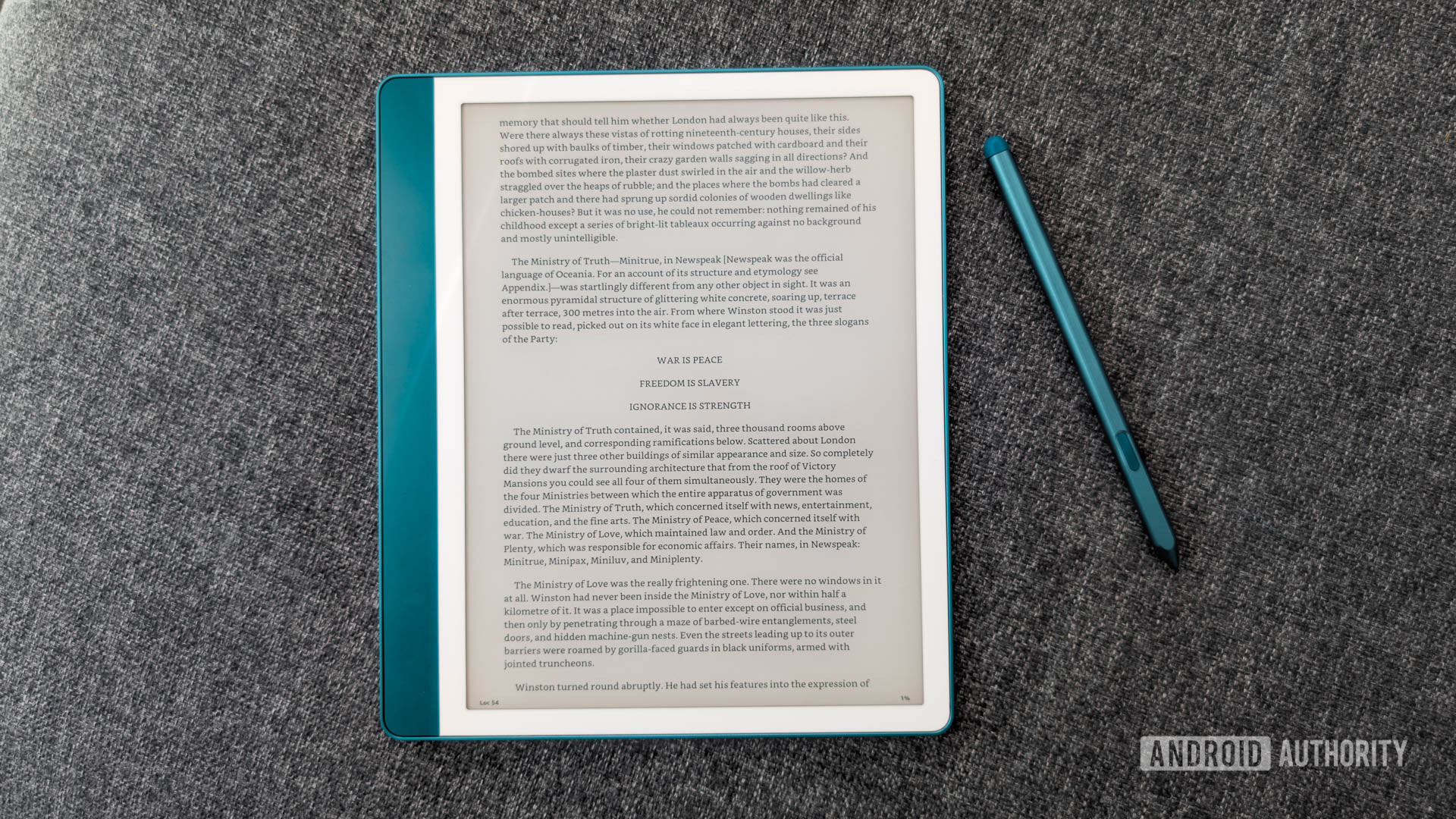
No comments:
Post a Comment