Meeting Scheduler Apps and Automation
Automations are key to improving efficiency. Set the system up right from the beginning and you’ll reduce the amount of no-shows and cancellations. With reminders and thank you page redirects, you’ll also find you can prepare your guests for your meetings more efficiently and create a more powerful meeting. One of the most common automations for meeting scheduler apps is meeting reminders. With most apps, you can send reminders through email and sms text messages. These reminders can be scheduled several days out to several minutes before your meeting. In the coaching and podcasting space, we set 3 day, 1 day and 15 minute reminders to guests in both email and sms. Automations can also send guests to a thank you page with next steps or additional info to prepare for meetings. If you run a podcast, for example, after they schedule a time on your calendar, you can send them to a thank you page that suggests equipment they may want for the interview, questions you may ask and the mission of your show or company. Whatever your business is, you can see that with automations, meeting scheduler apps do more than just streamline appointment setting. They prime your workflow or sales process for maximum results.Meeting Scheduler Apps and Integration
In our digitally connected world, most meeting scheduler apps also integrate with other websites and online tools. You can embed scheduling widgets on your website or connect your scheduler to your CRM. Some schedulers integrate with Zoom and many integrate with your current calendar system like Google Calendar or Office 365. Integrations are important when selecting your meeting scheduler because it reduces the amount of new technologies you have to learn and streamlines the process for quick implementation. Before you go all-in on your scheduler, look for integrations with your current tools and the scheduler apps you’re considering.Meeting Scheduler Apps and Reputation
Reputation is about branding and your guest’s experience. This includes the look and feel of the specific meeting scheduler you use. It also includes how you use that scheduler inside your own brand. You can send a link to your guest and have them schedule on the app’s website, but you’ll find a more consistent brand experience if you send them a link to schedule on the app inside your website. Some people even buy vanity domain names like “meetwithyourname.com” and forward it to their scheduling page. Many apps, in their upgraded packages, allow you to add your branding as well as branded links. Again, this is a reputation and brand play that creates a better guest experience you just can’t create with old fashioned scheduling practices.Common Mistakes of Using Meeting Schedulers
In the excitement of streamlining your scheduling process, it can be easy to forget the feelings of those you’re inviting to meet. I know. I’ve done this. To say “Hey, schedule time on my calendar” feels colder than “Hey, here’s my calendar. To avoid all the back and forth, pick a time that works best for you.” Always make sure to frame your invite with your scheduler app with the benefit to them and why we’re doing it this way rather than the old fashioned, personal way. A little finesse goes a long way. Without it, you risk seeming transactional and cold. Some meeting scheduler widgets you can embed in your site can take a couple seconds to load. If you go this route, make sure there’s text just above the widget that lets your guest know the calendar will appear below and to wait for it to load. If you use an online meeting tool like Zoom, it’s also important to explicitly let them know the meeting will take place on Zoom and include the Zoom link in the email reminder. Many make the mistake of not clarifying where the meeting will actually take place which can create last minute chaos at the time of the meeting. Should you require special settings, like ethernet, external mics or lighting, let your guests know that on your thank you page and reminder emails so they are prepared for the meeting and you end up with the best meeting possible. With clear communication in your automation, your meeting scheduler tools can almost perform like a virtual assistant for a fraction of the cost, or free, depending on the app you choose.11 Inspired Meeting Scheduler Apps to Increase Your Productivity
Here are 11 inspired meeting scheduler apps you can start using today to streamline your meetings and increase your productivity:1. ScheduleOnce
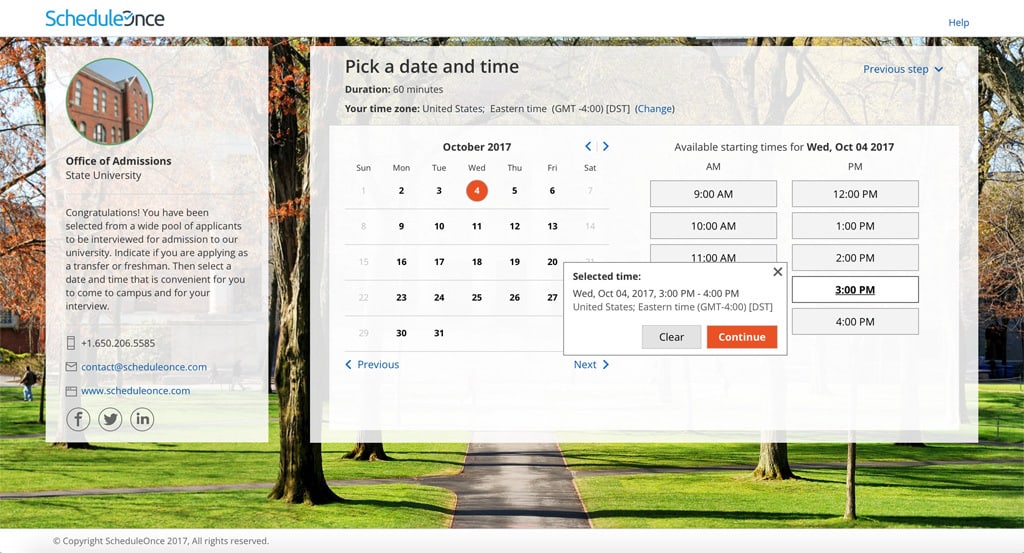 ScheduleOnce is an industry leader and robust solution. Whether you work alone or have a large team, ScheduleOnce can support you. ScheduleOnce allows you to create multiple users and multiple calendars. I use one calendar for booking podcast guests with automations set up to prep my guests for our interview. I use another calendar for strategy sessions and coaching calls. ScheduleOnce also has embeddable widgets so you can keep the scheduler inside your own website. Starting at $7 a month and a 14 day free trial, ScheduleOnce can fit a variety of needs in business. Available on Web
ScheduleOnce is an industry leader and robust solution. Whether you work alone or have a large team, ScheduleOnce can support you. ScheduleOnce allows you to create multiple users and multiple calendars. I use one calendar for booking podcast guests with automations set up to prep my guests for our interview. I use another calendar for strategy sessions and coaching calls. ScheduleOnce also has embeddable widgets so you can keep the scheduler inside your own website. Starting at $7 a month and a 14 day free trial, ScheduleOnce can fit a variety of needs in business. Available on Web
2. Calendly
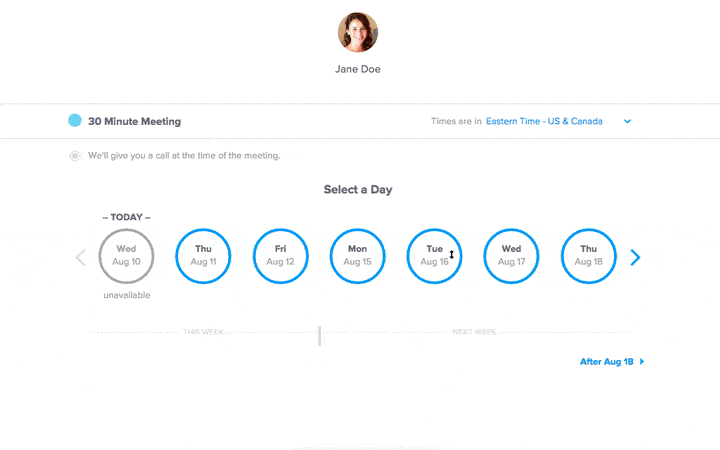 Calendly stands out for its clean, easy to use interface. If you like clean design, Calendly might be your choice. It too has robust automations and integrations for individuals and teams alike. You can try Calendly free for 14 days. Their basic plan is free while their most robust plan is only $12 a month. Available on Web | Google Chrome Extension
Calendly stands out for its clean, easy to use interface. If you like clean design, Calendly might be your choice. It too has robust automations and integrations for individuals and teams alike. You can try Calendly free for 14 days. Their basic plan is free while their most robust plan is only $12 a month. Available on Web | Google Chrome Extension
3. Assistant.to
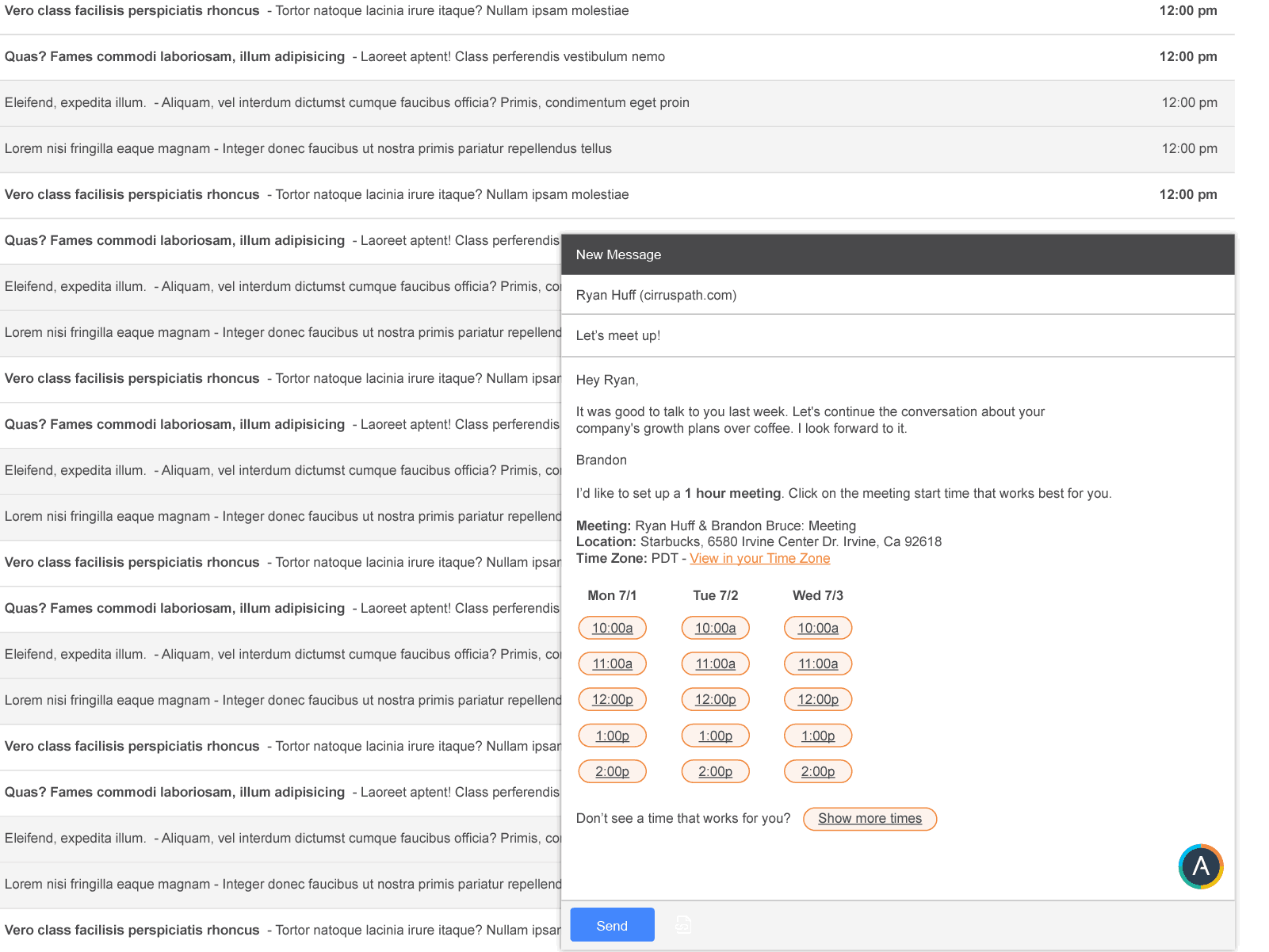 For those who use gmail, Assistant.to is a super simple solution. From inside an email, you click on the Assistant.to icon and pick times your free. Assistant.to embeds the times directly into the email so the recipient can quickly pick a time that works for them. While it doesn’t have all the bells and whistles of apps like Calendly or ScheduleOnce, Assistant.to is completely free. Available on Web
For those who use gmail, Assistant.to is a super simple solution. From inside an email, you click on the Assistant.to icon and pick times your free. Assistant.to embeds the times directly into the email so the recipient can quickly pick a time that works for them. While it doesn’t have all the bells and whistles of apps like Calendly or ScheduleOnce, Assistant.to is completely free. Available on Web
4. Acuityscheduling
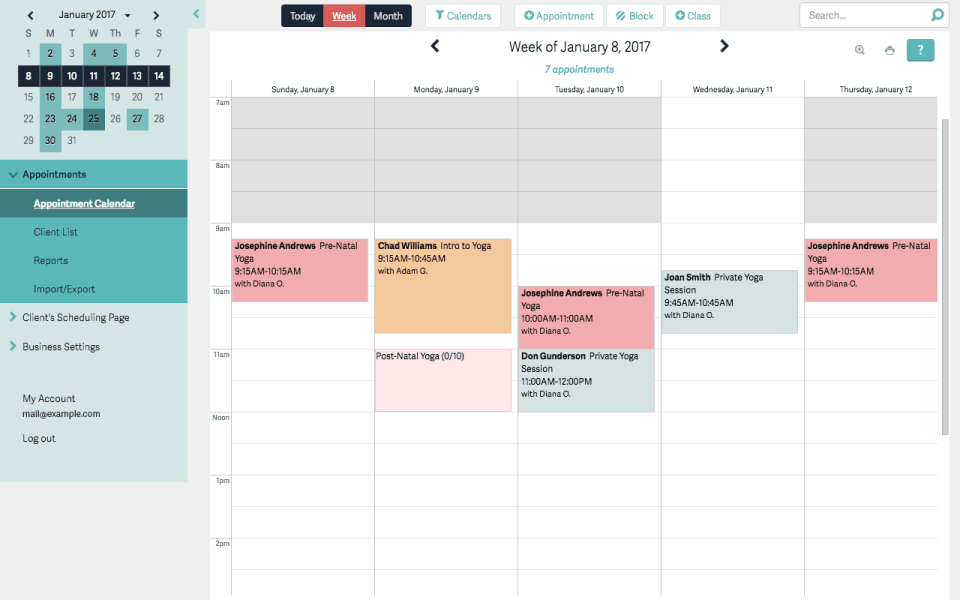 Acuity is a robust meeting scheduler very similar to ScheduleOnce. It integrates with CRMs, Email Marketing platforms, Analytics tools and accounting software. It comes with a 14 day free trial. They have a free solo account but if you want the benefit of the integrations, you’ll start as low as $15 a month and can cost up to $50 a month. Available on Web | iOS | Android
Acuity is a robust meeting scheduler very similar to ScheduleOnce. It integrates with CRMs, Email Marketing platforms, Analytics tools and accounting software. It comes with a 14 day free trial. They have a free solo account but if you want the benefit of the integrations, you’ll start as low as $15 a month and can cost up to $50 a month. Available on Web | iOS | Android
5. Pick
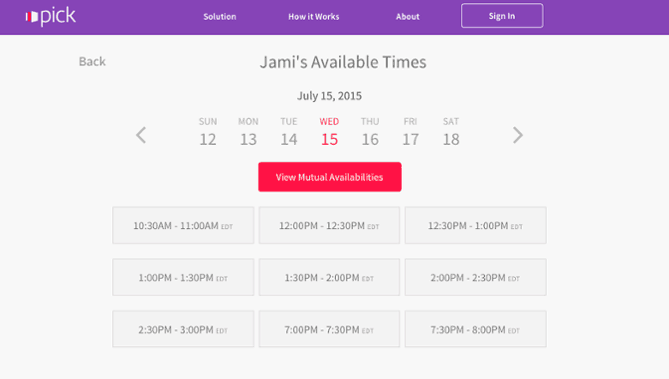 Built for simplicity, Pick is direct and easy to use. You can create your own url extension like pick.co/yournamehere and it integrates with Google calendar and Office 365. At $3 a month, this is a great tool for quick scheduling. Available on Web
Built for simplicity, Pick is direct and easy to use. You can create your own url extension like pick.co/yournamehere and it integrates with Google calendar and Office 365. At $3 a month, this is a great tool for quick scheduling. Available on Web
6. X.ai
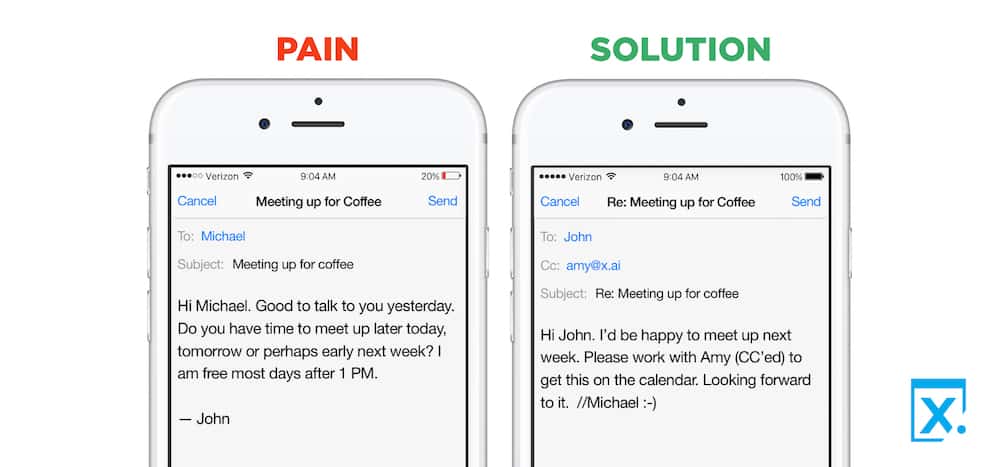 For those who are early adopters of AI, this may be the solution for you. X.ai created two AI assistants they call Amy and Andrew Ingram. After setting up your account you simply CC them on your emails with the person you’re wanting to schedule and the AI assistants will email your guests from there until your appointment is set. This type of scheduler feels more personal because of the dialogue. There are stories on their site of people thinking Amy and Andrew are real people. X.ai integrates with Google, Office 365 and Outlook. Starting at $29 a month for an Individual account and $39 a month per user for a Team account, Amy and Andrew are ready to schedule meetings for you. Want to try it out first? They do have a free trial. Available on Web
For those who are early adopters of AI, this may be the solution for you. X.ai created two AI assistants they call Amy and Andrew Ingram. After setting up your account you simply CC them on your emails with the person you’re wanting to schedule and the AI assistants will email your guests from there until your appointment is set. This type of scheduler feels more personal because of the dialogue. There are stories on their site of people thinking Amy and Andrew are real people. X.ai integrates with Google, Office 365 and Outlook. Starting at $29 a month for an Individual account and $39 a month per user for a Team account, Amy and Andrew are ready to schedule meetings for you. Want to try it out first? They do have a free trial. Available on Web
7. YouCanBook.me
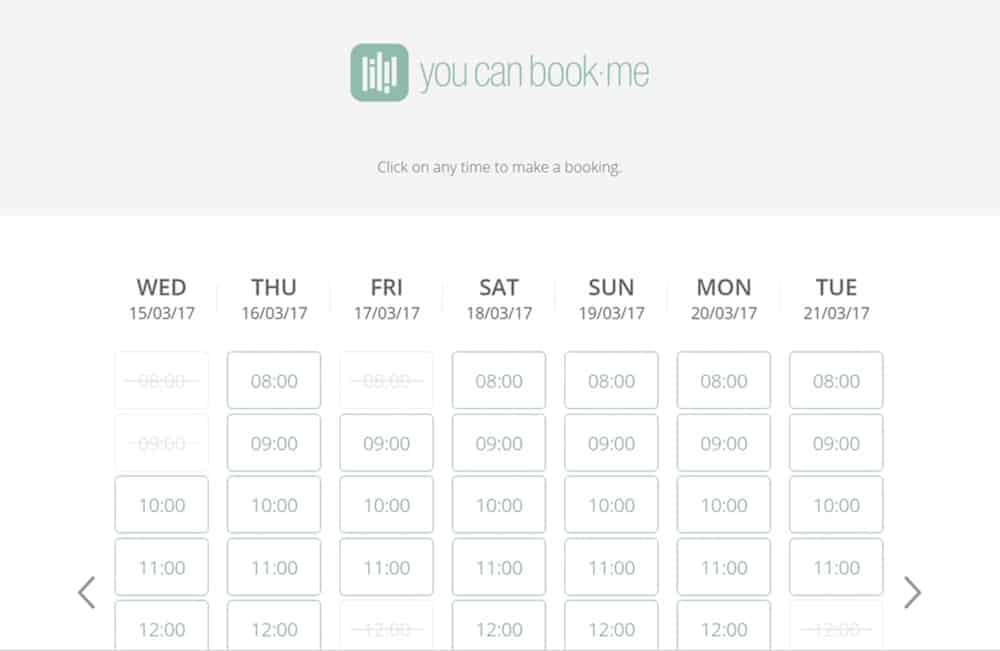 is another competitive solution for scheduling meetings online. You can manage the calendars of your entire team, configure booking forms, and integrate with your calendar. They have a free account branded with their company name or you can have some control over your branding and appearance at $10 a month for all their features. Either way, this company is worth a look. Available on Web
is another competitive solution for scheduling meetings online. You can manage the calendars of your entire team, configure booking forms, and integrate with your calendar. They have a free account branded with their company name or you can have some control over your branding and appearance at $10 a month for all their features. Either way, this company is worth a look. Available on Web
8. Doodle
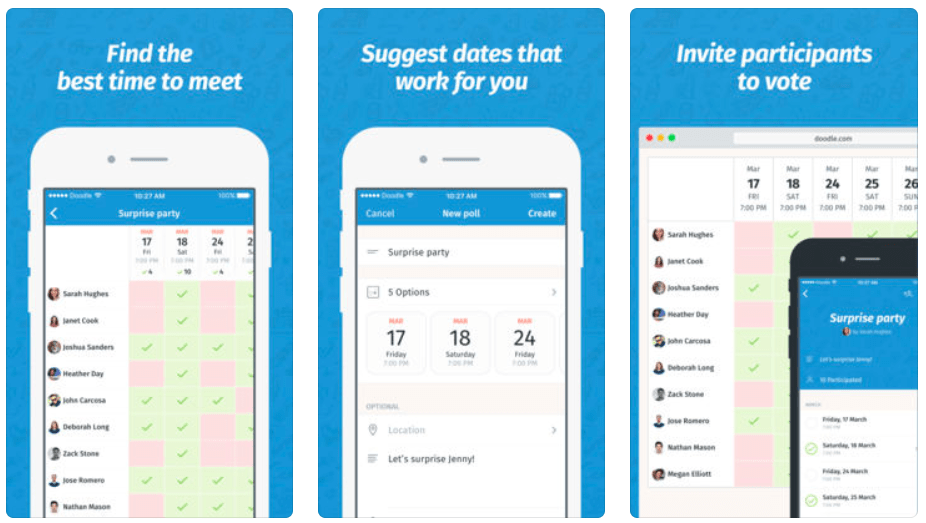 Doodle is unique in the space of meeting schedulers because it helps groups of people find a time to meet that works for everyone. It integrates with your calendar and allows you to send a poll to all invited. Once people vote on the poll you can see which time works best for everyone. You can also run polls for food preferences if you’re scheduling a lunch meeting or a section of town if people are coming from all over. While there is a free account, you’ll unlock it’s potential starting at $39 per year. Available on Web | iOS | Android
Doodle is unique in the space of meeting schedulers because it helps groups of people find a time to meet that works for everyone. It integrates with your calendar and allows you to send a poll to all invited. Once people vote on the poll you can see which time works best for everyone. You can also run polls for food preferences if you’re scheduling a lunch meeting or a section of town if people are coming from all over. While there is a free account, you’ll unlock it’s potential starting at $39 per year. Available on Web | iOS | Android
9. WhenAvailable
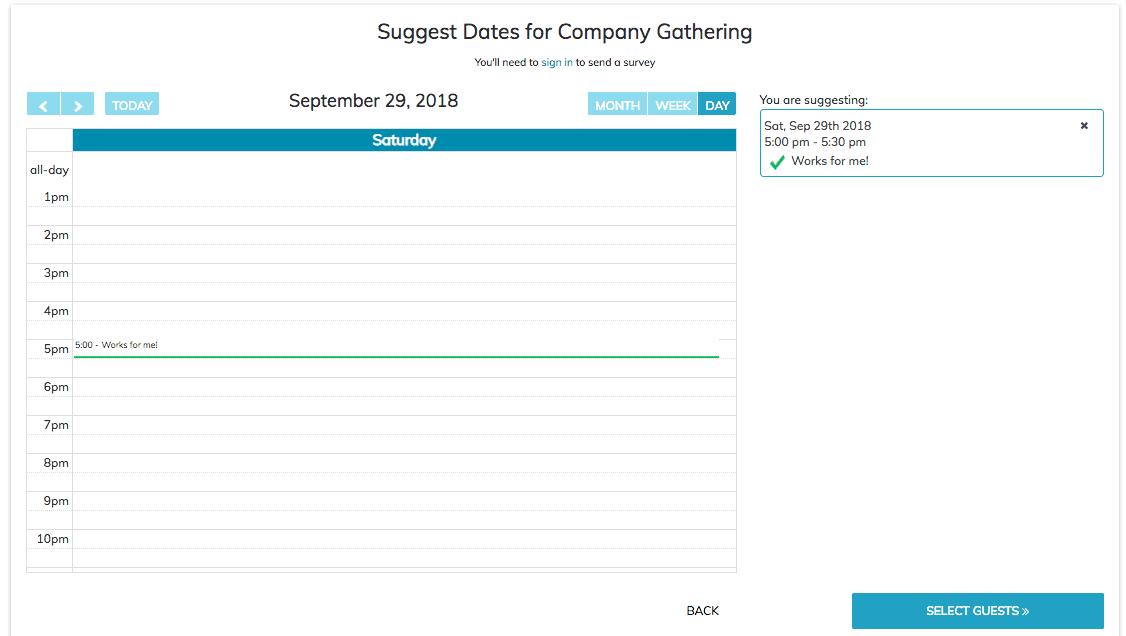 WhenAvailable is another scheduler that works for groups of people. You can use it to schedule a pickup game of basketball, decide on your next book club or book your family reunion. Their free account allows up to 20 guests, unlimited events and one contact group. For $15 a year you unlock all the goodies including reminders and chat messages. Available on Web
WhenAvailable is another scheduler that works for groups of people. You can use it to schedule a pickup game of basketball, decide on your next book club or book your family reunion. Their free account allows up to 20 guests, unlimited events and one contact group. For $15 a year you unlock all the goodies including reminders and chat messages. Available on Web
10. Rally
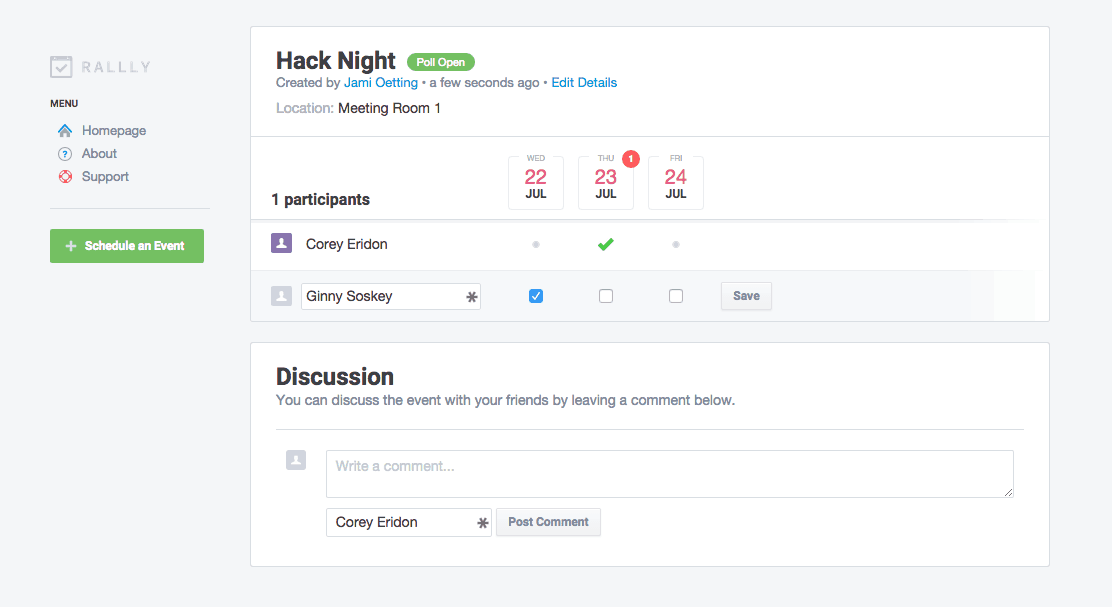 Like Doodle and WhenAvailable, Rallly is helpful for scheduling meetings and events with multiple people involved. You create a poll and everyone votes. It’s quick and easy. Unlike Doodle, it doesn’t have as many features, but it’s entirely free. Available on Web
Like Doodle and WhenAvailable, Rallly is helpful for scheduling meetings and events with multiple people involved. You create a poll and everyone votes. It’s quick and easy. Unlike Doodle, it doesn’t have as many features, but it’s entirely free. Available on Web
11. NeedtoMeet
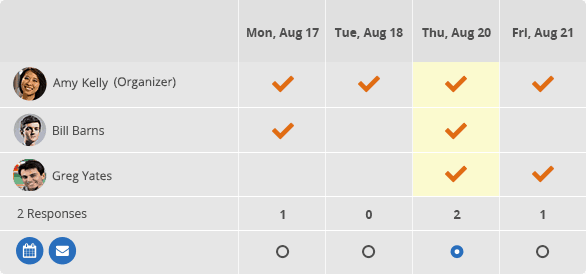 Finishing strong, NeedtoMeet is our last app that allows you to schedule meetings or events for multiple people. It has mobile apps, custom urls, easy polling, notifications and commenting. NeedtoMeet also allows 1:1 Meetings for things like performance reviews for your whole team. You send out the your calendar slots to your team and they can only pick 1 slot, minimizing the amount of emails and scheduling you have to coordinate. While they have a free account, you can unlock all features for only $19 a year. Available on Web
Finishing strong, NeedtoMeet is our last app that allows you to schedule meetings or events for multiple people. It has mobile apps, custom urls, easy polling, notifications and commenting. NeedtoMeet also allows 1:1 Meetings for things like performance reviews for your whole team. You send out the your calendar slots to your team and they can only pick 1 slot, minimizing the amount of emails and scheduling you have to coordinate. While they have a free account, you can unlock all features for only $19 a year. Available on Web
The Bottom Line
Meeting scheduler apps are diverse in features and unique in design. Before committing to one and realizing it’s not a fit, I recommend exploring which 3 might best fit you and then doing a trial with each of them at the same time so that you can see how they feel as you use them side by side. Scheduling meetings the old fashioned way can be tedious. Conversely, finding a scheduling app that works seamlessly in the background is heavenly. Like cell phones, meeting scheduler apps are moving from a nice-to-have luxury to must-have necessity in the lives of productive people. As you explore your options, stay true to your brand and the tools that have worked well for you to this point and simply find a meeting scheduler app that plays well with what you have created.from Lifehack - Feed https://ift.tt/2C1saW6
via IFTTT
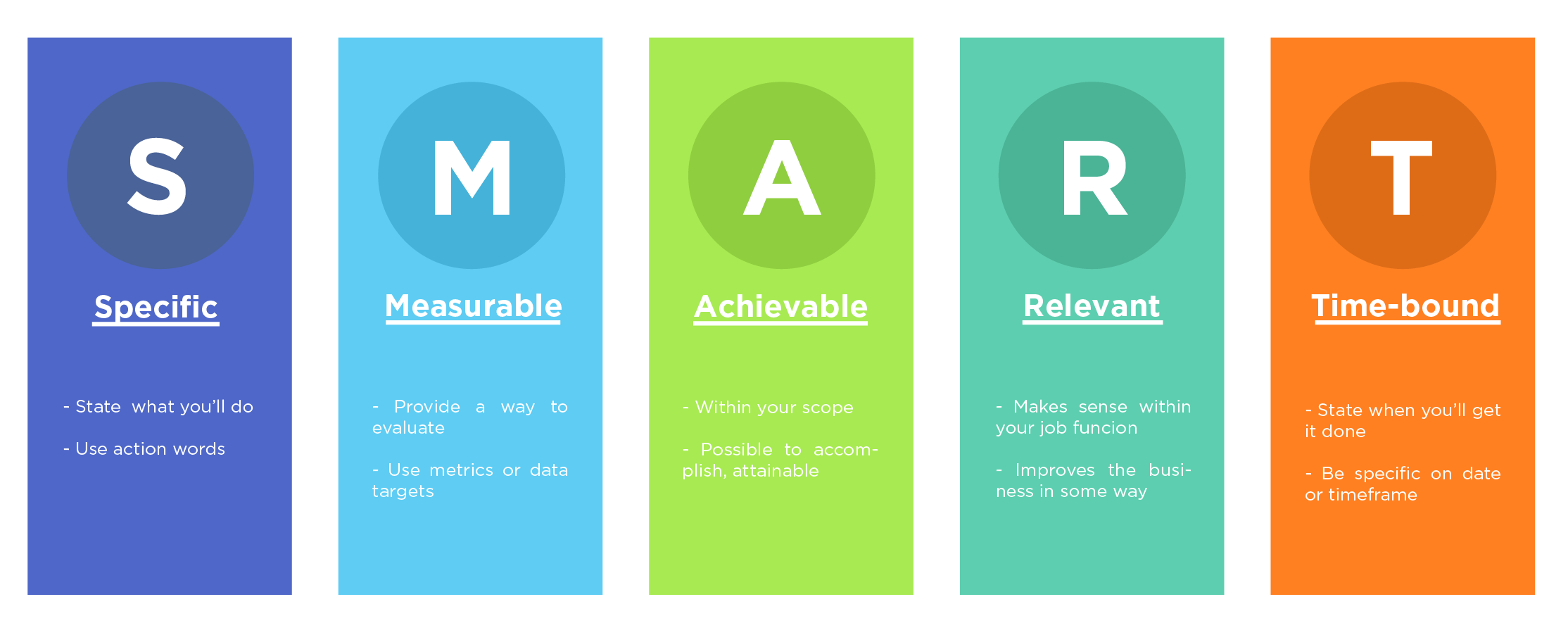
No comments:
Post a Comment