
Microsoft Excel is a spreadsheet developed by Microsoft for Windows, macOS, Android and iOS. It features calculation, graphing tools, pivot tables, and a macro programming language called Visual Basic for Applications.
Microsoft Excel is built with features of all spreadsheets, with presence of grid of cells arranged in columns and rows to professionally arrange data for clarity, manipulations, formating and calculations using arithmetic operations. It comes with a set of supplied operations to answer statistical, engineering and financial record operations. Furthermore, it can display data as line graphs, charts, histograms and three-dimensional graphic display.
Features:
Many complex tasks to be done on Excel Worksheets requires Advanced Excel skills. Advanced Excel comes with Advanced Formulas like SUMIFS, SUMPRODUCT, INDEX, MATCH, etc.
Table Formatting such as cell styling. Conditional Formatting such as highlighting with filter presets and parameters, Advanced Charting, Pivot Tables and Pivot Reporting, Simulations, Solver, VBA & MACROS and lots more. Many new powerful & advanced features. For instance, we can simulate real world data & operations with the use of various random functions & statistical methods available in the Simulations function.
The VBA & Macros feature provides us with tools to give instructions to Excel to get specific task done, a seamless and powerful way to extend Excel’s functionality. The Conditional Formatting tool helps to combine formulas and parameters that helps to highlight data of all kinds. Some of the advanced Pivot Table functions are slicing, grouping, calculations & summary using metrics.
All Advanced users of Excel in workplaces should be familiar with these advanced tools and many more to format, manipulate, calculate, present and automate their day to day worksheet operations and tasks in order to save time, energy and money.
All Advanced users of Excel in workplaces should be familiar with these advanced tools and many more to format, manipulate, calculate, present and automate their day to day worksheet operations and tasks in order to save time, energy and money.
Avanced Excel Tutorials: http://scholarsglobe.com/p/tutorials.html .
Enjoy this article? comment or share below
from Scholars Globe - News, Tech, Science, Business... http://ift.tt/2FH0SXk
via IFTTT
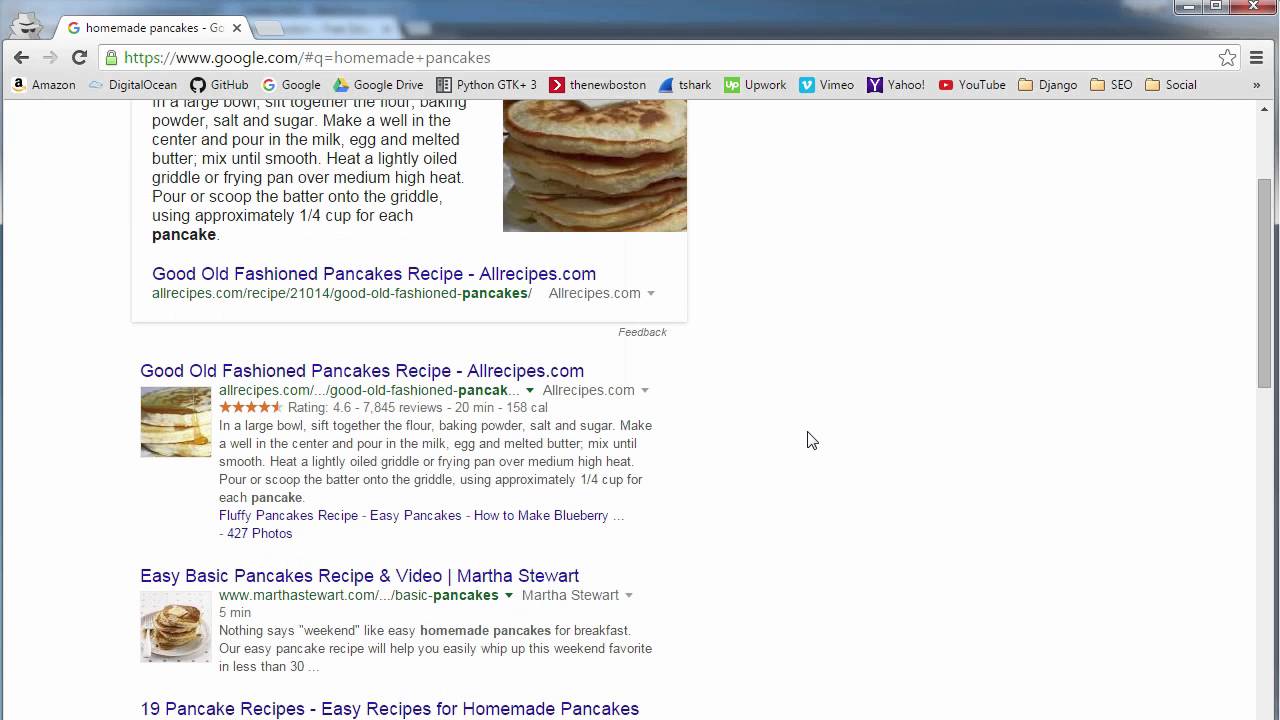
No comments:
Post a Comment