For many people, the default keyboard that comes on their devices is passable. It is usually either the stock Android keyboard or the OEM keyboard from Samsung or LG. However, those are not your only options. There are a variety of third party keyboard apps for Android that have all sorts of features. Let’s take a look at the best Android keyboards!
AI Type Keyboard Pro has been around for a long time and it’s a solid keyboard option. It comes with a lot of the standard features, including prediction, auto-complete, emoji, and keyboard customization. There is also over a thousand themes to add to your customization. The free version is a trial that lasts for 18 days and then you have to fork out the $3.99. You can stay on the free version, but some features will disappear. It's also one of the few Android keyboards with a number row.

Chrooma Keyboard is one of the newer Android keyboards in the space. However, it seems to hit all the right buttons. It comes with gesture typing, keyboard resizing, night mode, and you can change the color of the keyboard to suit your theme or tastes. Additional customization options also include a number row, emoji, and support for 60 languages. It looks and acts a lot like the stock Android keyboard which nice and it has virtually no bloat to bog it down. It’s cheap and a good option if you want something customizable and simple. The keyboard is free with the themes costing extra.

Gboard is Google's official stock keyboard. It comes with a lot of the basic features such as auto-correction, multi-lingual typing, and various customization features. Its claim to fame, though, is that Google Search is built-in. That means you can conduct searches without leaving the keyboard space. There is also a GIF search, voice typing, and Google Translate. It's a powerful keyboard. The best part is that it's also totally free to use with no in-app purchases.
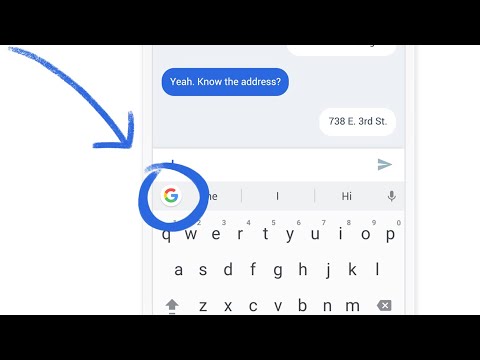
Kii Keyboard 2 is a bit of a sleeper pick for Android keyboards. It's currently in beta and in active development. It seemed to work pretty well for us, though. Some of the features include a dedicated number row, arrow keys, word prediction, split keyboard layouts (for tablets), themes, and support for dozens of languages. It's in beta and that means there are bugs. However, it's free to check out (at least for now). It should be much better when it's officially out.
Multiling O Keyboard is the one stop shop if you need multiple languages. In fact, this keyboard app supports over 200 languages at the time of this writing which is more than pretty much every other Android keyboard. On top of superior language support, you’ll get gesture typing, the ability to set up a PC-style keyboard layout, keyboard resizing and re-positioning, themes, emoji, various layouts, and the all-important number row. It's a powerful option for you multi-linguists out there.

Of all the Android keyboards on this list, Minuum Keyboard probably wins the award for thinking outside of the box. It comes with a standard looking keyboard that is lightly configurable but the main feature is the mini-mode that makes the keyboard about as tall as your thumb nail. It boasts the ability to let you type sloppy and automatically know what you’re saying. There is a learning curve and a period of time where you’ll need to get used to it, but it’s definitely unique and useful once you get it down. You get a 30-day free trial. Once that's over, the app costs $3.99.
Redraw Keyboard is one of the simpler Android keyboards. However, it makes up for it by having a ton of themes. It boasts hundreds of themes along with tons of emoji as well. That should be enough to make the keyboard look and feel how you want. Aside from that, it comes with a built-in translator, Google Docs support, and more. It's great if you're looking for something flashy. It's not so great if you need something with a ton of functionality. You can get it for free, but there are some in-app purchases for extra stuff.

Smart Keyboard Pro has been around for a very long time and one of the few older Android keyboards. Thankfully, it still gets regular updates. It’s a simple keyboard that delivers the basic experience along with a few modern features. You’ll get emoji, auto-correct, predictions, and more. The keyboard also has skins, a T9 mode, a compact mode, and support for hardware keyboards. It’s not quite as dazzling as some, but it’s not bad if you need something simple that just works. You can try a free demo before you purchase the keyboard.
SwiftKey is definitely among the best Android keyboards ever. It has top of the line prediction and auto-correction along with gesture typing, cloud syncing so all of your devices can stay up to date, themes, keyboard customization, a number row, and more. It also has above average language support with over 100 languages supported. The keyboard and all of its features are free but you’ll have to pay for most of the themes. The keyboard was recently purchased by Microsoft which turned many people away from SwiftKey but for now, it works as it always has.

Typani is one of the newer Android keyboards. It doesn't have a ton of features, but it does have a ton of flash. It boasts tons of themes, stickers, emoji, and more. There is also support for over 90 languages. Some of the other features include word prediction, auto-correction, and various keyboard layouts. It's a very solid option overall. Perhaps the best part that it's all entirely free with no in-app purchases. That makes it and Gboard the only two keyboards on the list that can boast that.
10 best sources for HD Android wallpaper and QHD Android ...
March 4, 2017If we missed any of the best Android keyboards, tell us about them in the comments!
from Android Authority http://ift.tt/1edbp7z
via IFTTT



No comments:
Post a Comment