The feature that most iPhone photographers have wanted for forever is now here. With the right apps, device, and iOS 10, you can capture images in the RAW image format. These files capture and retain much more data than lossy JPEGs, allowing for better recovery of shadows and highlights, and more effective edits overall. The feature will only work on the iPhone 6s and above (including Plus models). These files are also considerably bigger than their JPEG counterparts, and you’ll need a third-party app to actually capture photos in RAW. So here’s why you should (and how to) shoot RAW on your iPhone, and a few tips for doing so. What Is RAW...
Read the full article: The Best Apps and Tips for Taking RAW Photos on Your iPhone
from MakeUseOf http://ift.tt/2jIhWlc
via IFTTT

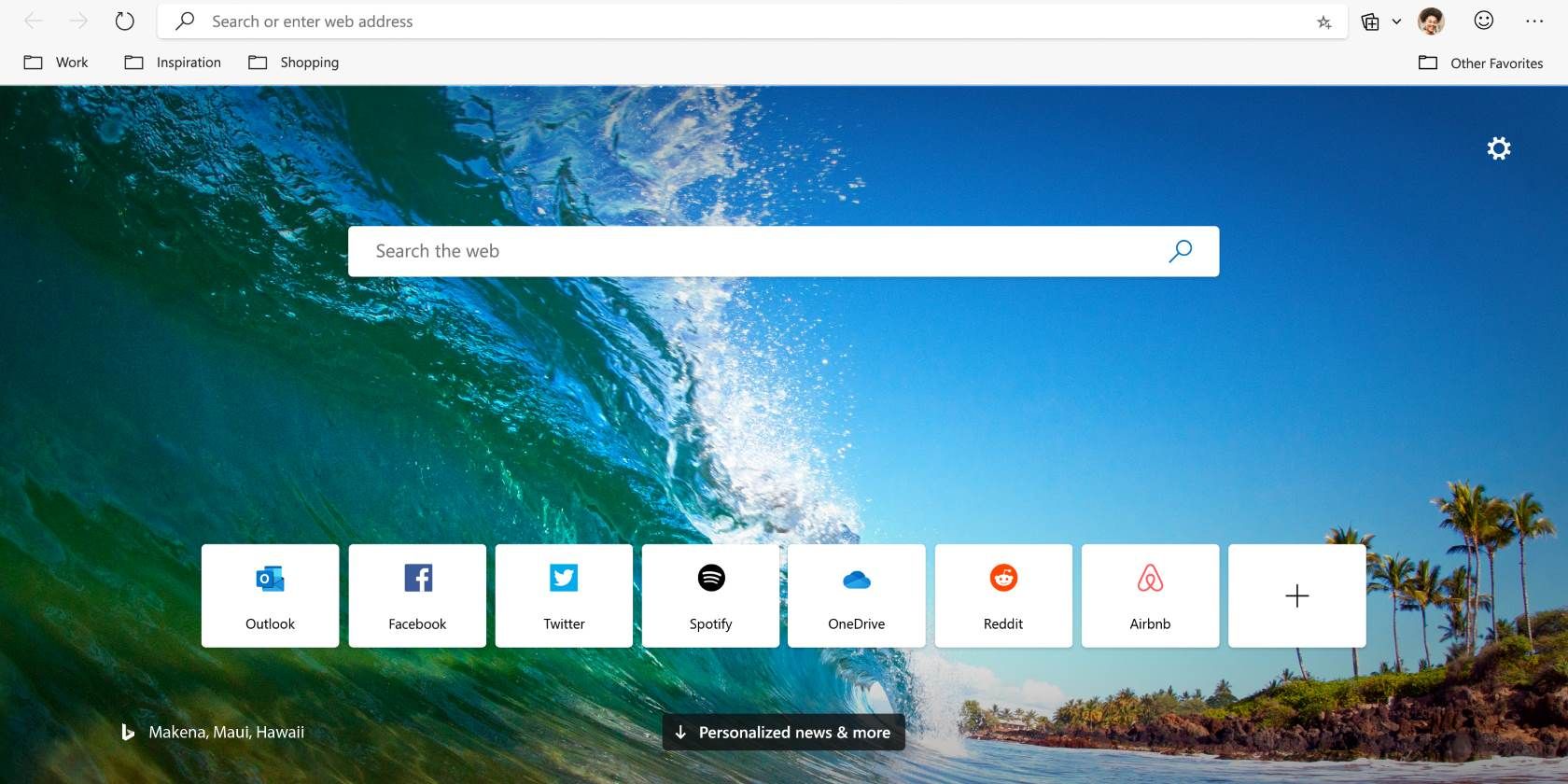

No comments:
Post a Comment