If your ever growing collection of books is getting too big, next time you pop on to Amazon to buy a new book, why not check if it’s available at your local library. The Chrome extension Library Extension will remind you to do just that. After you install the Chrome extension, click the button and choose Options. You will need to add your local library for the extension to work. Once you’ve found your library, just click the green plus button. When you start browsing Amazon for books, you will see on the right if the book is available at your library,...
Read the full article: How to See If an Amazon Book Is Available at Your Local Library
from MakeUseOf http://ift.tt/2iwweVT
via IFTTT

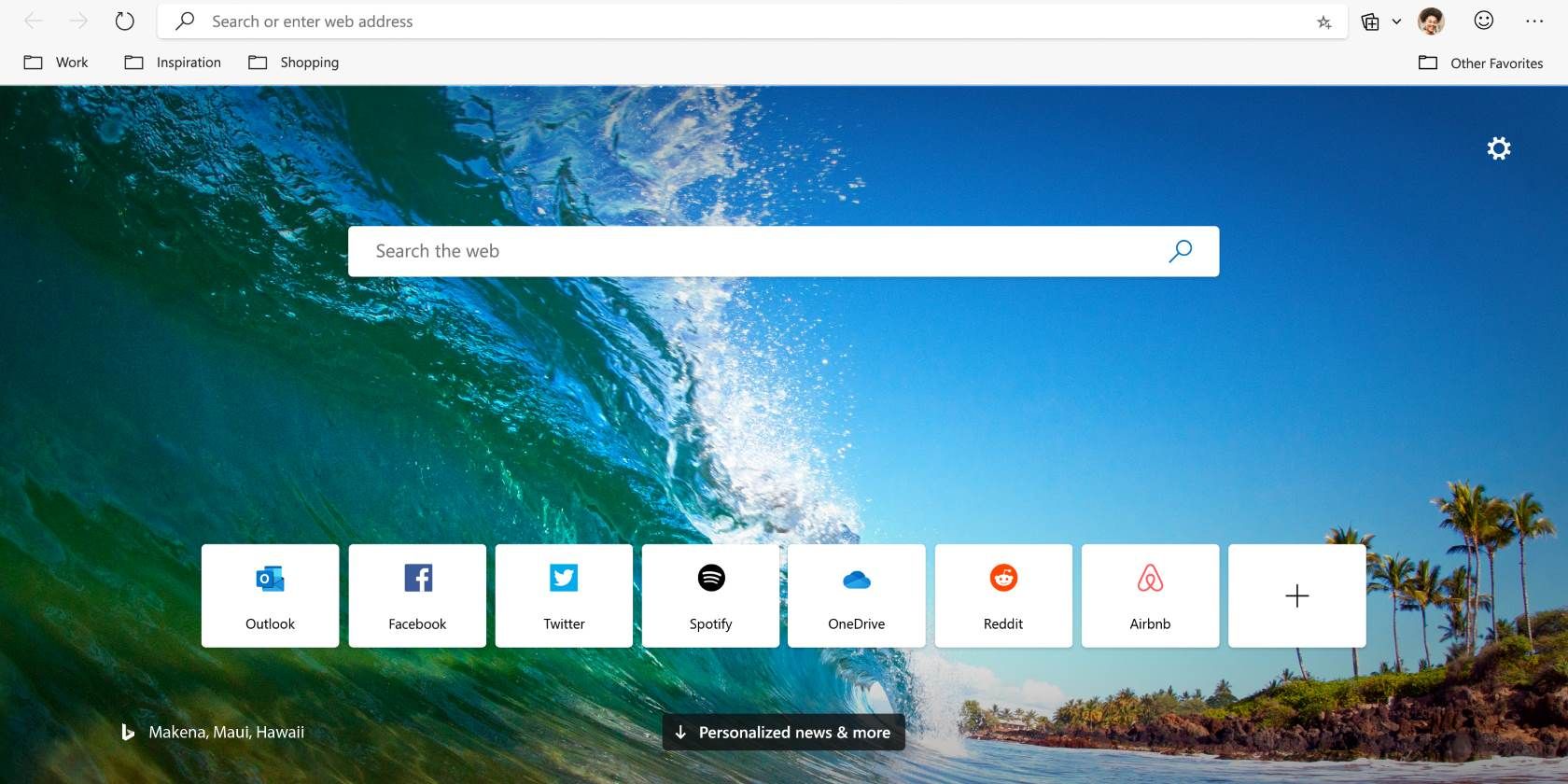

No comments:
Post a Comment