Want to download Google Docs for offline reference or just want to have it on your PC as backup? How do you download your Google Docs?
Google Docs makes it very easy to work together and share documents; however, you may need to make a copy of your own document as a Word, PDF or any other file.
Luckily, you can download Google Docs on your computer easily and choose what file you want to save it as.
If your coworkers prefer editing the document in another program, or you just want to download the Google Doc as a backup on your external hard drive. So here’s how to download Google Docs.
The first thing to do is to open your web browser.
Then head over to Google Docs
Then open the word document you want to download.
Now click on File.
Then select Download as.
From there you can choose a file format you want download it as.
Now there are many file format options available, so make sure you chose the one you are familiar with.
Available File Formats
Microsoft Word files are very useful because they retain comments from Google Docs. Microsoft Word is one of the best file formats you should choose if you want o download your Google Docs.
OpenDocument Format files can be accessed in numerous applications. This is also handy because you’ll be able to open and edit the file in many applications
Rich text files allow the user to set formatting which includes embedded links.
PDFs are also a good option since it can be opened by most devices. The only thing is it can’t be edited.
Plain text files do not allow any formatting. Any formatting available on your Google Doc will move remove and displayed as a plain text
Web Page is also a good idea if want to turn your document into a web site.
EPUB Publications are generally used by e-reader apps and hardware.
from Scholars Globe - News, Tech, Science, Business... http://ift.tt/2id4j8z
via IFTTT
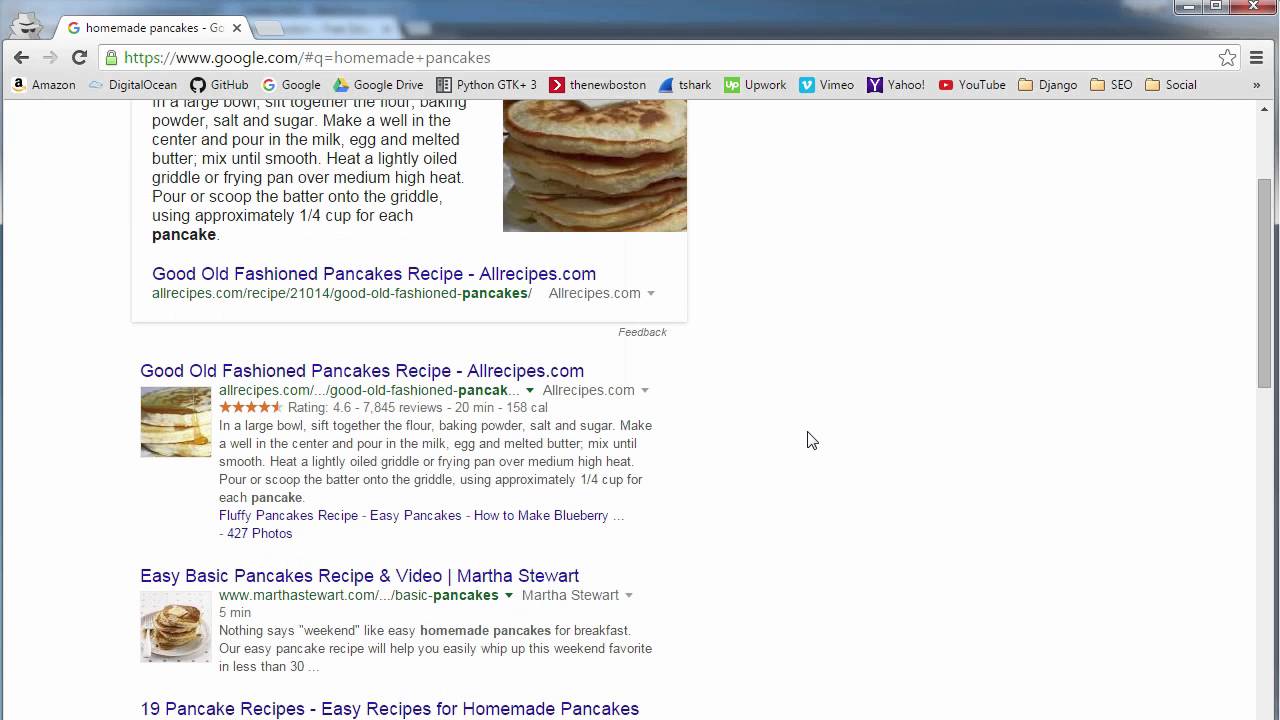
No comments:
Post a Comment